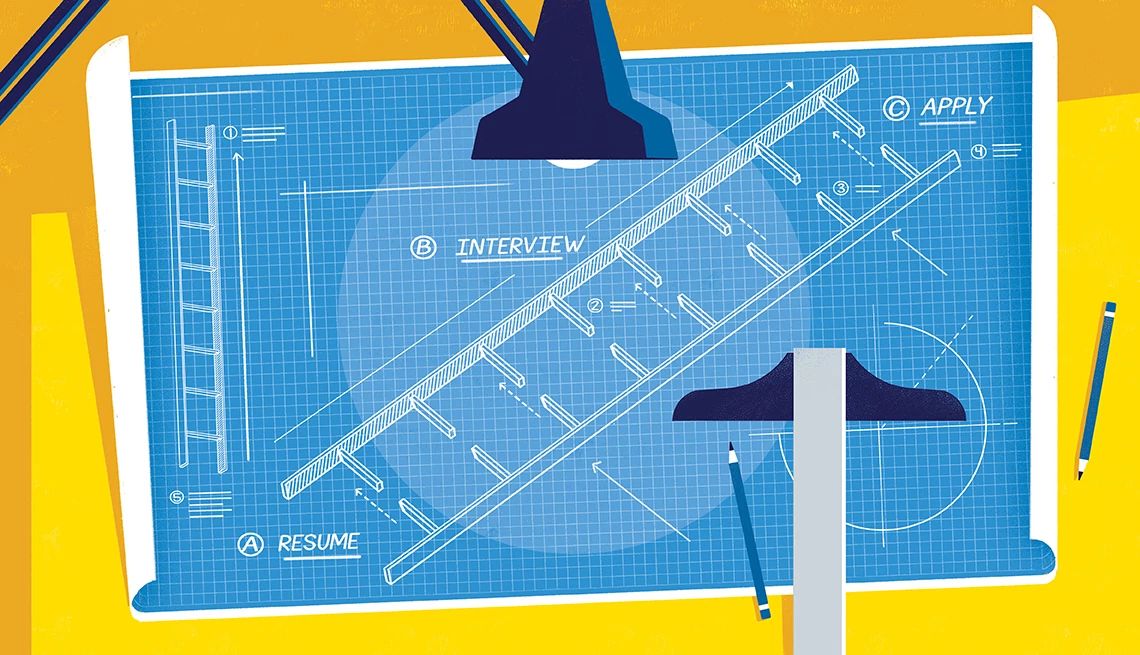AARP Hearing Center
Search Virtual Community Center Events
-
Practice Tai Chi to Boost Strength and Balance
Find greater flexibility and inner peace by adding tai chi moves to your routine. Connect, relax and boost your wellness in a welcoming class for older adults.Friday, Jan 23, 2026
6:00 p.m. ET • 5:00 p.m. CT • 4:00 p.m. MT • 3:00 p.m. PT
FREE online event. Membership not required.
-
Work on Improving Your Soft Pastel Skills!
Start the year inspired as you explore new pastel techniques, create vivid projects and develop your personal style with step-by-step guidance.Saturday, Jan 24, 2026
12:00 p.m. ET • 11:00 a.m. CT • 10:00 a.m. MT • 9:00 a.m. PT
FREE online event. Membership not required.
-
Reimagine Your Next Chapter — and Thrive
Discover purpose, joy and a renewed sense of possibility as you design your next chapter of life. Gain tools to help in reimagining a future of meaning and fulfillment.Sunday, Jan 25, 2026
12:00 p.m. ET • 11:00 a.m. CT • 10:00 a.m. MT • 9:00 a.m. PT
FREE online event. Membership not required.
-
Push, Pull, Squat! A Functional Fitness Workout
Get ready to strengthen the muscles that are called on in daily life. This seven-week series will engage your core, challenge your balance and work your entire body.Monday, Jan 26, 2026
9:00 a.m. ET • 8:00 a.m. CT • 7:00 a.m. MT • 6:00 a.m. PT
FREE online event. Membership not required.
-
Boost Your Balance, Strengthen Those Joints!
Join our 45-minute Balance & Mobility class to improve your strength, stability and agility and help reduce your risk of falling.Monday, Jan 26, 2026
11:00 a.m. ET • 10:00 a.m. CT • 9:00 a.m. MT • 8:00 a.m. PT
FREE online event. Membership not required.
-
Boost Your Balance, Strengthen Those Joints!
Join our 45-minute Balance & Mobility class to improve your strength, stability and agility and help reduce your risk of falling.Monday, Jan 26, 2026
11:00 a.m. ET • 10:00 a.m. CT • 9:00 a.m. MT • 8:00 a.m. PT
FREE online event. Membership not required.
-
Fraud Fighting Fraudlettes Series
Join the Fraudlettes for an engaging discussion on what you need to know about scams this upcoming year.Monday, Jan 26, 2026
11:00 a.m. ET • 10:00 a.m. CT • 9:00 a.m. MT • 8:00 a.m. PT
FREE online event. Membership not required.
-
Moving With Milly for Improved Mobility
Join a fun and accessible chair-seated exercise program that focuses on improving balance and strength and is perfect for anyone seeking low-impact workouts.Monday, Jan 26, 2026
11:00 a.m. ET • 10:00 a.m. CT • 9:00 a.m. MT • 8:00 a.m. PT
FREE online event. Membership not required.
-
Mobility Mondays: Better Balance & Flexibility
Join Mobility Mondays to learn safe, effective exercises that reduce stiffness and improve balance, flexibility, and strength—helping prevent falls and support daily movement.Monday, Jan 26, 2026
12:00 p.m. ET • 11:00 a.m. CT • 10:00 a.m. MT • 9:00 a.m. PT
FREE online event. Membership not required.
-
Get Stronger With Barre Fusion
Unlock the benefits of barre fusion by joining our seven-week series aimed at improving endurance, strength, balance and posture.Monday, Jan 26, 2026
12:15 p.m. ET • 11:15 a.m. CT • 10:15 a.m. MT • 9:15 a.m. PT
FREE online event. Membership not required.

with Automatic Renewal
- Immediate access to your member benefits
- Discounts on travel and everyday savings
- Subscription to AARP The Magazine
- FREE second membership