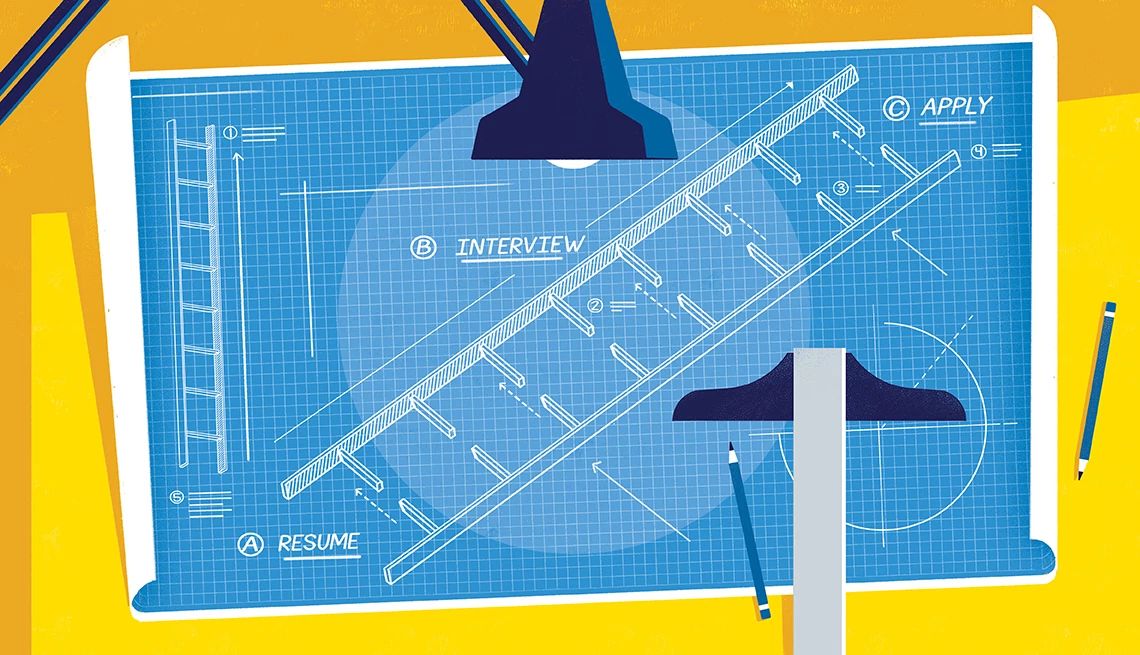AARP Hearing Center
To Google, or Not to Google? That is the Question!
Printable Version
(This article is contributed by Karen Murillo, Associate State Director of Advocacy)
Picture this: You’re going about your normal day, when you receive a call from Amazon’s Fraud Department about some strange transactions on your account – but they need you to provide some account information... Sounds fishy, right? So, you make the smart decision to hang up and contact Amazon directly.
You search online for Amazon’s “real” phone number and scroll through the results until you find one that actually provides a phone number (companies always seem to be hiding those nowadays). When Amazon answers they’re happy to help – you just need to provide them some account information first. You can trust them now, right? Not necessarily. That number you called might be a fake created by a scammer as a form of malvertising.
Malvertising, short for “malicious advertising,” is when fraudsters create malicious links, websites, or advertisements online to infect a user’s computer once they click in. But scammers know you might be skeptical of the first call, so they are using a type of malvertising fraud called search engine optimization (SEO) poisoning – which you can see in our scenario above.
Sometimes, Google’s top results may not be legitimate – but it’s not just Google. In fact, con artists know how to alter the results for any search engine (Bing, DuckDuckGo, etc.) to get their fake websites and phone numbers to the top of the list. So, how do they do it? And how can you tell the difference? Check out some examples:
Examples of Malvertising
- Typosquatting is where scammers create fake websites that look real. They use common “mispellings” or similar characters like numbers swapped for letters in the URL.
- Take Goog1e for example. – Did you spot the difference?
- Keyword stuffing is where irrelevant keywords, numbers, or phrases are used to mislead search engine algorithms. Keep this in mind if you search a popular phone number online.
- ♫ 8-6-7-5-3-0-9 ♬
- “Click fraud,” sometimes referred to as pay-per-click fraud, is another way fraudsters boost their rankings in search engines by artificially increasing the traffic for a fraudulent site.
This might also explain those five-star reviews you see on cheap, imitation products.
Want to avoid malvertising?
Follow these simple steps to make sure your internet presence is squeaky clean:
- Practice good cyber hygiene like installing antivirus software, regularly updating your browser, setting strong passwords for devices and accounts, using multi-factor authentication, and backing up your data regularly to prevent corruption or loss.
- Don’t download any attachments or software online.
- Ensure that websites have secure connections – look for a URL beginning with “https” and a small padlock on the browser.
- Copy and paste URLs into safety checkers like VirusTotal or Google Safe Browsing.
To learn more about malvertising, visit our AARP Florida Fraud Resource Center for a downloadable Malvertising One-Pager and more. If you or someone you know has been targeted by a scam, you are not alone. The AARP’s Fraud Watch Network Helpline is here to help.
Please visit aarp.org/FLfraud to learn about other resources and tips for protecting Floridians from fraud.